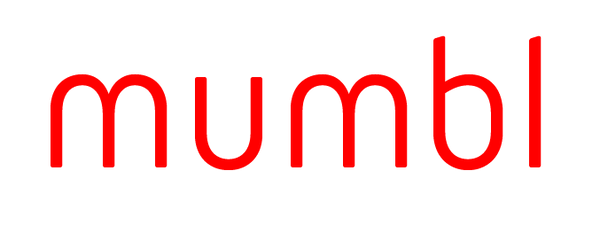Setting up the Live ABC Pen & Download Audio Files
Setting up your LiveABC pen is easy.
The LiveABC pen requires 2x AAA batteries (not included)
In order for the pen to work with the book, the audio files must be loaded onto the pen first.
1 - You need to download the right audio file for your book,
Download links (these are external links hosted on the publishers website)
Sow publishing download center
- Illustrated Hong Kong Cantonese - 1.4gb file
- Hong Kong Cantonese 1 - 355mb
- Hong Kong Cantonese 2 - 399mb
- Hong Kong Cantonese 3 - 361mb
- Language tool for intercultural mission - 539mb
2 - Connect the LiveABC pen to your computer using the USB cable included.
3 - You will see a device connected called "USB drive" under "my computer" or "This PC" - open this.

4 - Open the "Book" folder. Drag and drop the files in here.

5 - You are now ready to use the pen! Touch the pen on the LiveABC icon on the front cover to start.